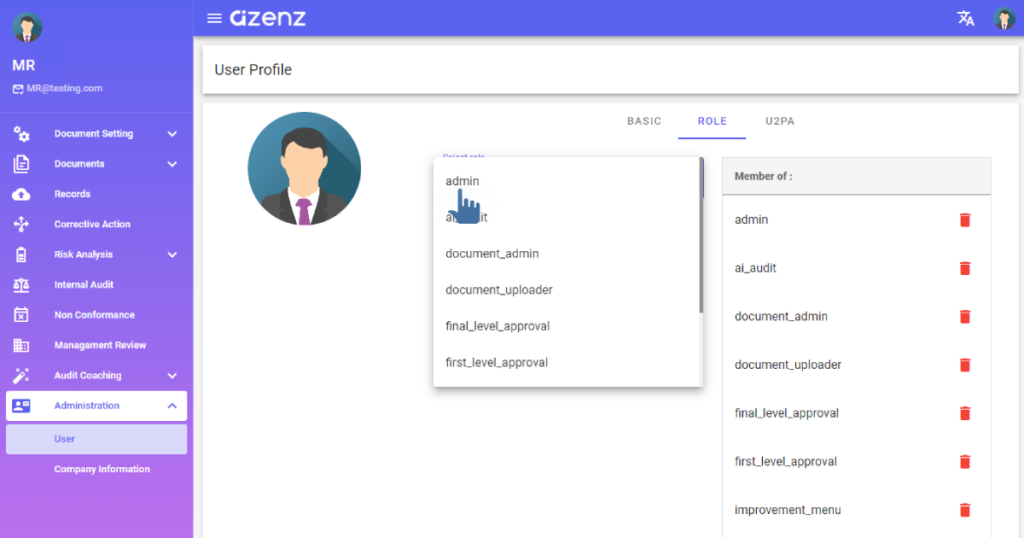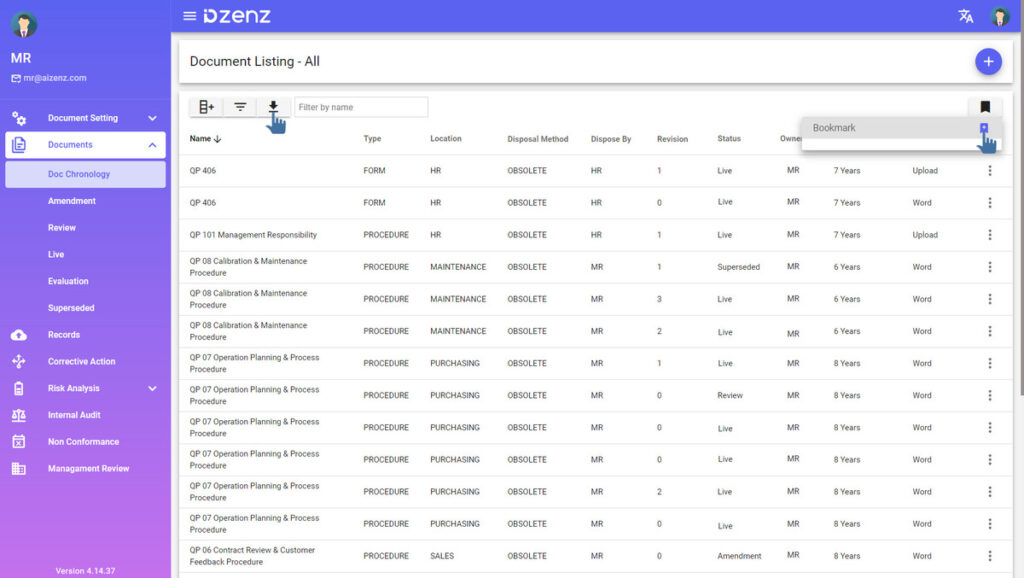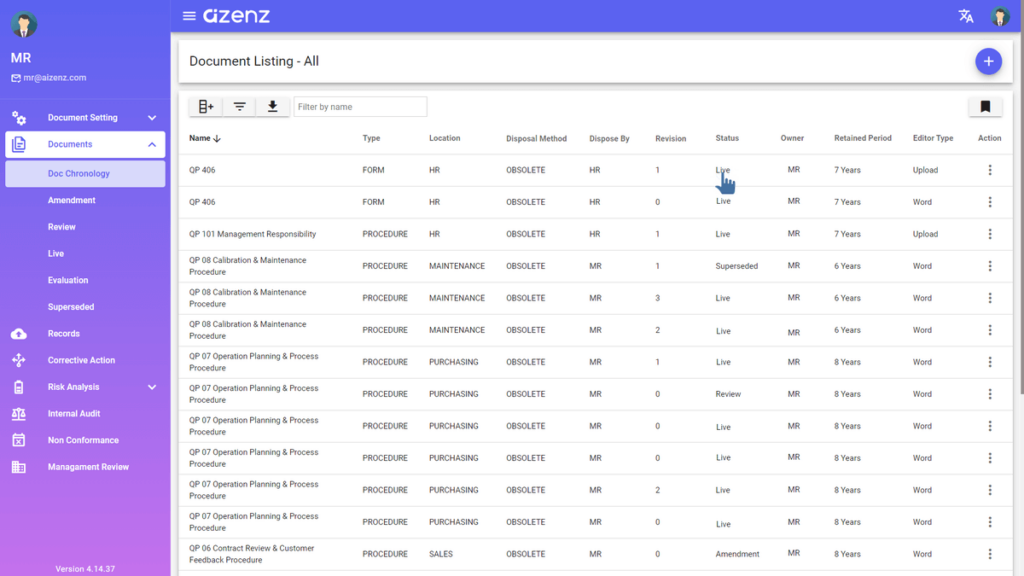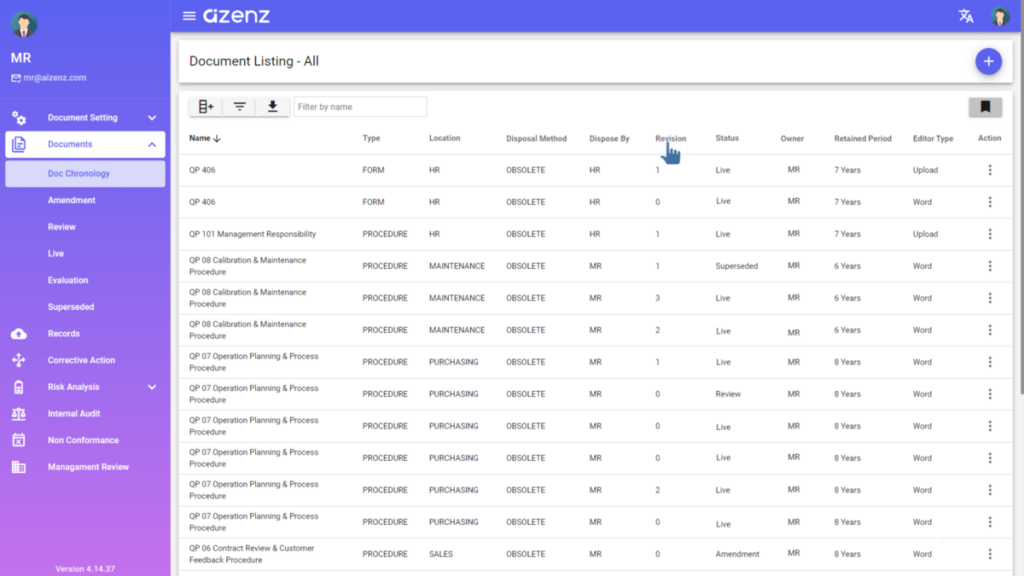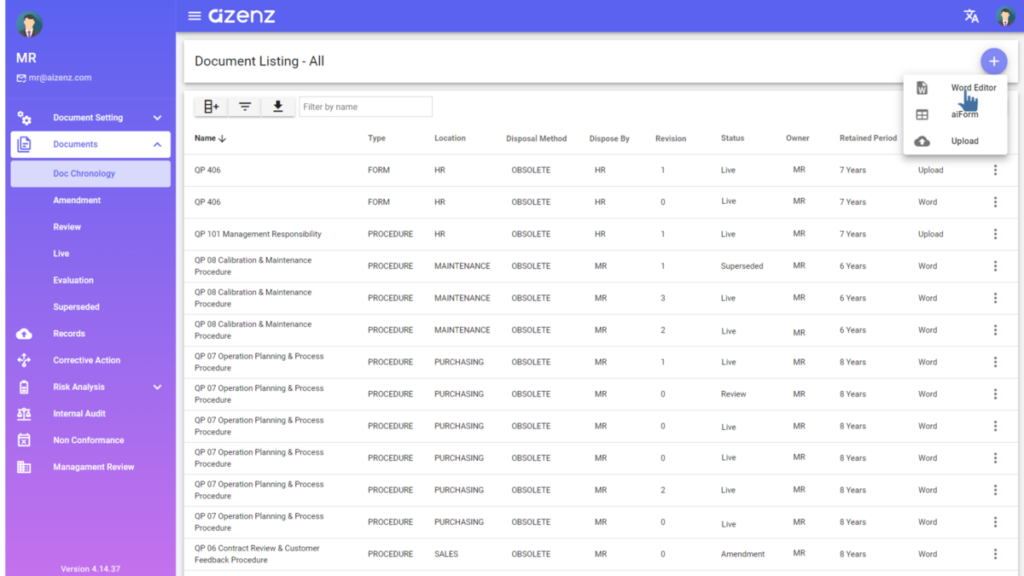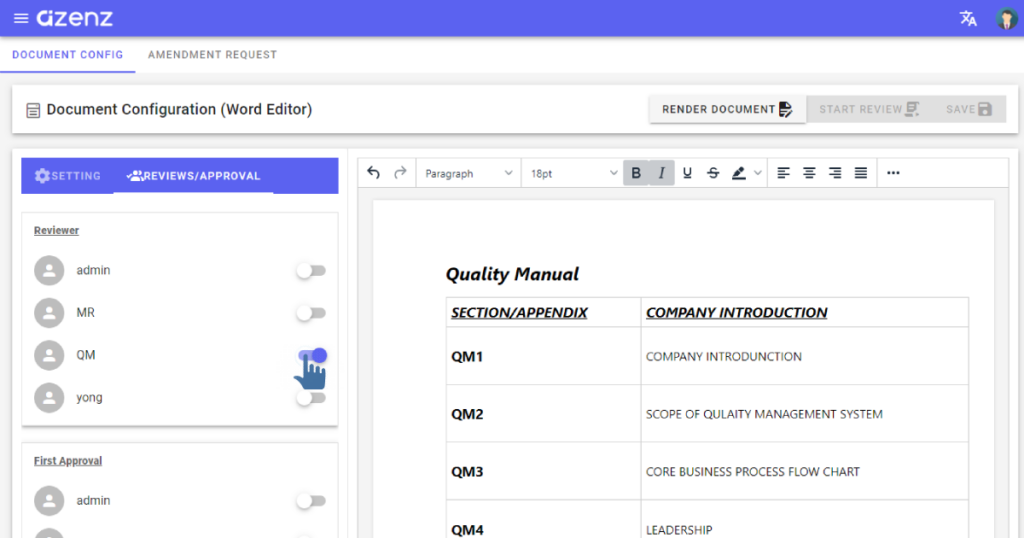Features of ISO Management System Software
Are you wondering how our ISO Management System Software works?
ISO Management System Software Allows Us to Manage…
Role Assignment
Multiple roles are available for user access rights control. Each user has their own id and their specific role. The system admin will assign the role to the user based on their requirement. Roles that are available to assign including document admin, document uploader, first-level approver, final-level approver, etc.
External Integrations
Allows exporting data to integrate with various systems such as ERP, MES, CMS, HRM, etc. By clicking the download button, the user can download the whole page of the record matrix. By clicking the Rule Set button, the user is able to narrow down the document listing for easy finding. Users can choose the column to hide or show by clicking the Column Visibility function. By clicking the View button, users are able to update the Record information. Users can also search the information in ascending or descending order by changing the direction of the small arrow near the columns. User can also use bookmark button to bookmark whole record matrix.
Real-time Updates
Show 4 stages of your documents: Amend, Review, Live and Superseded. When first created a document will be in Amendment stage. User can edit the document draft at this stage. In the Review stage, the user will be needed to review the document based on the role assigned by the document admin. In the Live stage documents will be going live after passing through the Amendment and Review stage. In the Superseded stage, the document are considered trash and just left for revision.
Version Control
Our ISO management system software makes document versioning can be traced easily. Upon releasing the new version of each document to the Live stage, the system automatically updates the previous version to Superseded stage. This effectively avoids outdated versions of documents being wrongfully used, which is a major common mistake that happens via traditional way of document control (without a system).
Editor
3 modes of document editor to customize your documents which are Word editor, aiForm, and Upload. In Word Editor mode, the user can create, edit, and view documents. Users will have a dashboard similar to Microsoft word to edit their documents. In aiForm mode, the user will be able to create, edit, and view documents. ai Form has a component such as drag and drop for the user to customize their form. In Upload mode, the user can upload an existing document/form into the system, where it is allowed to download for the downstream process (eg. fill-up the form, etc.) and re-upload to the system as traceable records. It is easy and convenient to use.
Try Aizenz ISO Management Software today
Want to find out how an ISO Management Software can simplify your ISO certification process? Get your free demo now!